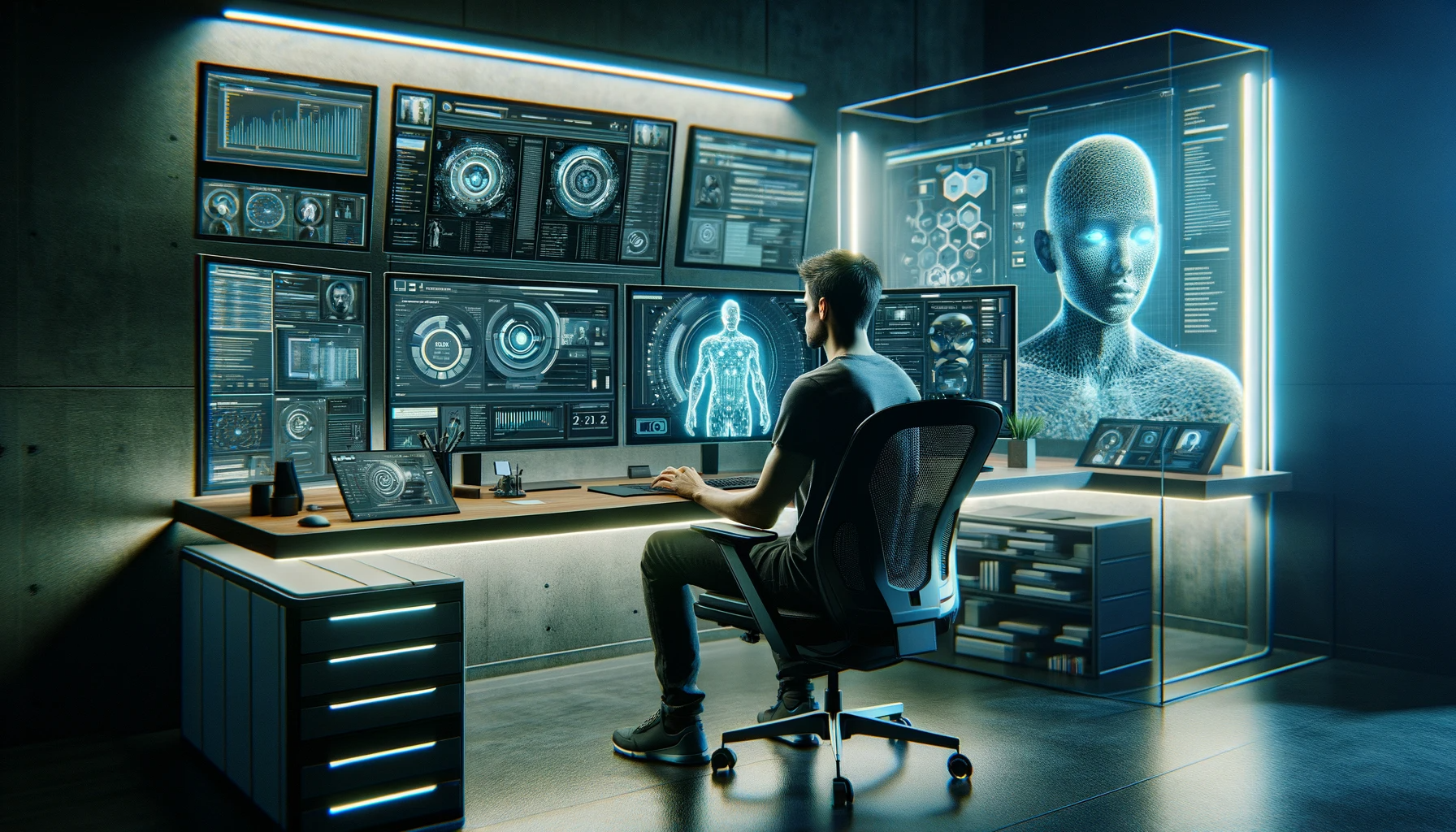Blog
INSIGHTS FROM OUR TEAM

By William Flaiz
•
06 Feb, 2024
Digital transformation is no longer optional, it's essential. A conscious analysis of current issues, market requirements, and emerging technologies can identify potential gains from digitization. For instance, did you know some businesses unearth 50% or more operational efficiency after a thorough digital makeover? This implies that successful evolution rides on how well we understand our existing processes and customer needs. Now, imagine stepping onto a clear path towards your digital future. The key strategies for successful digital transformation include starting with a clear outcome-focused approach, ensuring complete alignment across the organization, and operating with an agile and resilient mindset. By adopting these strategies, businesses can navigate the complexities of digital transformation while maximizing their chances of success.
Leave us your info
And we’ll get right back to you
Sign up to our newsletter
Thank you for contacting us.
We will get back to you as soon as possible
We will get back to you as soon as possible
Oops, there was an error sending your message.
Please try again later
Please try again later
© 2024 Bottom Line Strategy Group
All Rights Reserved | Privacy Policy